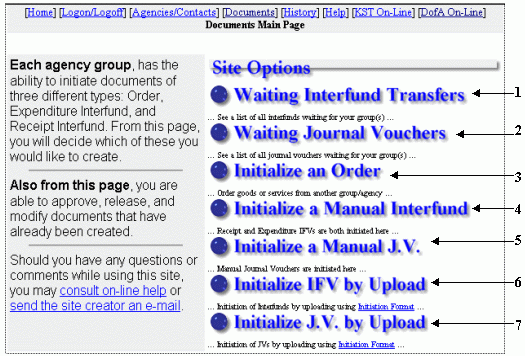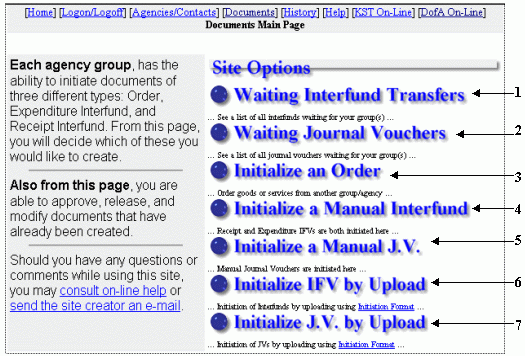Getting Started with the State of Kansas
Interactive Internet Interfunds (SOKI3+)
DOCUMENTS MAIN PAGE (MY DOCUMENTS)
From the Documents Main Page, a user can view, approve, or release outstanding (current)
documents; or initialize new documents.
There are three methods to initiate a SOKI3+ document:
- Key in the document manually.
- Do a simple upload of one or more
funding lines from a text file once a voucher has been manually initiated.
- Do an initiation upload of a text file,
which uploads one or more complete documents and can include both receipt and expenditure
sides. All vouchers will be uploaded, including those with errors, and a list will be
generated. Next to the bottom of the list are vouchers not accepted due to the
reciprocating agency not being a participating agency. At the very bottom is the option of
whether to approve and release the entire set (very desirable if it is a large batch).
Both methods 1 and 2 are done through Initialize a Manual Interfund or
Initialize a Manual J.V.. Method 3 is done through Initialize IFV by Upload or Initialize
J.V. by Upload.
Interfund reciprocating group/agency can enter using two methods:
- Key in the funding lines manually.
- Do a simple upload of one or more funding lines from a text file.
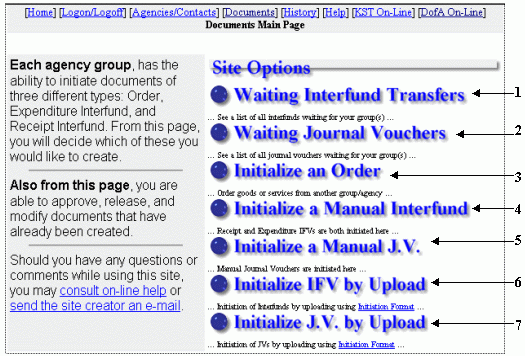
The items listed below summarize the types of functions available and how to access
them. The item number corresponds to the number shown on the graphic.
- Select this option to view, approve,
release, or modify an outstanding interfund document. An outstanding document is one
that has not been uploaded to STARS.
- Select this option to view, approve, release, or modify an outstanding
journal voucher document.
- This option is used to access and download
established forms from agencies offering goods or services for purchase. There is also a
standard order form that can be used to initiate an order from a participating agency.
The on-line ordering system will generate a formatted e-mail to send to the
vendor agency. However, the on-line ordering function is not tied to the
interfund function or STARS, therefore it will still be necessary to
initialize an interfund for the payment. Not all agencies accept on-line
orders. Verify that the vendor agency accepts on-line orders before
processing one.
- Used to manually initialize either the
receipt or expenditure portion of an interfund by directly keying in header, funding, or
detail description. Funding lines can also be loaded using a simple upload.
Used to manually initialize a journal voucher by directly keying in funding or
detail description. Funding lines can also be loaded using a simple upload.
- Used to upload the entire receipt or
expenditure portion of the document or both from a text file, including description and
document numbers. Can be used to upload multiple documents. The Upload File
Formats can be found through the Help link.
- Used to upload the entire
JV from a text file, including description and document numbers. Can be used
to upload multiple documents. The Upload File Formats can be found through
the Help link.
[previous
page] [next page]
[Table of Contents]
[Overview] [Sign On]
[Main Menu] [Agencies & Contacts]
[Documents Main Page]
[Waiting Interfund Transfers]
[Waiting Journal Vouchers]
[Initialize an Order]
[Initialize a Manual Interfund]
[Initialize a Manual Journal Voucher]
[View an Interfund Voucher]
[View a JV Voucher] [History]
DA Home |
Services |
Divisions |
Contact Us |
Disclaimer |
State of Kansas Home Page
Page last modified on:
June 21, 2012