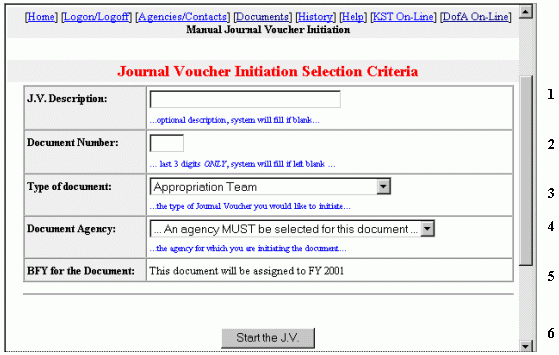
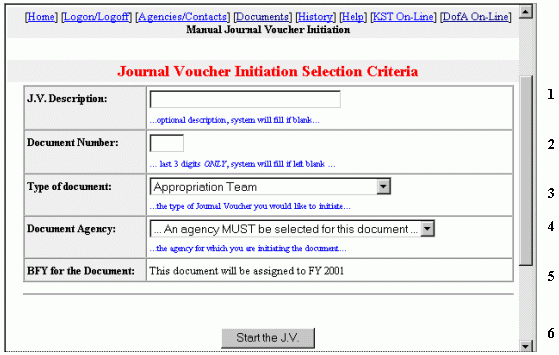
The Journal Voucher Initiation Selection Criteria allows the user to specify the description, document number, type of JV, agency, and BFY for the JV that is being created. The items listed explain how to complete each field. The number by each item corresponds to the number shown on the graphic.
The JV types are separated into two categories: 1) types that agencies initiate and process; 2) types that are initiated and processed centrally by the Division of Accounts and Reports.
Agencies Initiated and Processed JVs:
The JV numbering format is JTAGYXXX. "J" is the JV number prefix. The
second character (T) indicates the JV transaction type where 1 = payroll related
adjustments, 2 = adjustments for specific expenditure or receipt vouchers, 3 =
appropriations/master lease related transactions, C = credit card transactions,
and R = receipt distributions. "AGY" is the initiating agency number.
"XXX" is the agency or system assigned JV number.
Cash Adjust - PY Contingent Encumbrances (Receipt/Expenditure Account Cash Transfers) - These transactions are those required to move cash within the same fund/index code to a different budget fiscal year to provide the cash needed to process payments against contingent encumbrances. Transactions can move cash either from the current fiscal year back to a prior fiscal year or from a prior to the current fiscal year. These will be designated at the top of each document in SOKI3+ as RECEXPADJ. The agency will assign (or allow the system to assign) the last three digits of the document number in the format J3AGYXXX, with AGY defined as the agency number. If the document is error free, and has been approved and released by the agency by 3:00 p.m., the document will be uploaded to STARS that night. Central approval will NOT be required for this transaction type prior to the STARS upload. These transactions will be batched by SOKI3+ at the central level. The Appropriations/Master Lease Purchase Team is responsible for addressing any procedural questions related to this document type.
Certified Trnsfer (Certified Transfers) - These transactions are transfers authorized by statute and certified by the preparing agency in writing to the Central Accounting Services Appropriations/Master Lease Purchase Team. These will be designated at the top of each document in SOKI3+ as CERTTRSFR. The agency will assign (or allow the system to assign) the last three digits of the document number in the format J3AGYXXX, with AGY defined as the agency number. Central approval will be required prior to uploading the transaction to STARS, and the transactions will continue to be batched by SOKI3+ at the central level. Central approval and release will be granted only after receipt of the standard transfer certification correspondence from the agency. It will be helpful for agencies to note the JV number assigned by the agency on the transfer certification letter correspondence. The Appropriations/Master Lease Purchase Team is responsible for approving and releasing this document type. Examples of Certified transfers: 1) K.S.A. 75-4614 for central motor pool depreciation reserve transfer, 2) K.S.A. 75-1004(b) for printing depreciation reserve transfer, 3) Chapter 130, Section 31(m), 2000 Session for KDHE sponsored project overhead transfer, and 4) Chapter 130, Section 40(c), 2000 Session for Historical Society visitor donation match.
Correct Payment/Receipt Prefix V & S (Payment and Receipt Voucher Corrections) - These transactions are those currently processed by the Audit Services Team to change funding, subobject codes, etc. on payment and receipt documents which have processed in STARS. These will be designated at the top of each document in SOKI3+ as PMT-REC. The agency will assign (or allow the system to assign) the last three digits of the document number in the format J2AGYXXX, with AGY defined as the agency number. Central approval will be required prior to uploading the transaction to STARS, and the transactions will continue to be batched by SOKI3+ at the central level. Central approval and release will be granted after a member of the Audit Services Team has reviewed the requested correction. The Audit Services Team is responsible for approving and releasing this document type.
Credit Card (Credit Card transactions) - These transactions are those required to (1) move credit card receipts from the Credit Card Clearing Fund to the proper budgetary fund(s) within the agency, or (2) move funds to the Credit Card Clearing Fund so that sufficient funds are available for payment of the credit card processing fees. These will be designated at the top of each document in SOKI3+ as CREDIT. The agency will assign (or allow the system to assign) the last three digits of the document number in the format JCAGYXXX, with AGY defined as the agency number. If the document is error free, and has been approved and released by the agency by 3:00 p.m., the document will be uploaded to STARS that night. Central approval will NOT be required for this transaction type prior to the STARS upload. These transactions will be batched by SOKI3+ at the agency level and will be batch number 961, batch type T, except during concurrent processing. During that time, the old year documents will be batched as batch number 961, and new year documents as batch number 971. Any transactions that suspend in STARS on screen 53 must be corrected by the agency. Additional information regarding these transactions can be found in Informational Circular 01-A-014.
Payroll Prior Period Funding Adjustments - These transactions adjust prior period funding of payroll expenditures for SHARP agencies only. Regent Institutions are to continue with the automated DA-35 process that is currently in place for their prior period funding adjustments. These will be designated at the top of each document in SOKI3+ as PAYROLL. The agency will assign (or allow the system to assign) the last three digits of the document number in the format J1AGYXXX, with AGY defined as the agency number. If the document is error free, and has been approved and released by the agency by 3:00 p.m., the document will be uploaded to STARS that night. Central approval will NOT be required for this transaction type prior to the STARS upload, and the transactions will be batched by SOKI3+ at the central level. The Payroll Processing Team is responsible for addressing any procedural questions related to this document type.
Receipt Distribution - These transactions are currently processed on receipt vouchers (with a zero dollar net effect) to distribute receipts from an agency suspense fund to the appropriate agency budgetary accounts. These will be designated at the top of each document in SOKI3+ as RECEIPTDIS. The agency will assign (or allow the system to assign) the last three digits of the document number in the format JRAGYXXX, with AGY defined as the agency number. If the document is error free, and has been approved and released by the agency by 3:00 p.m., the document will be uploaded to STARS that night. Central approval will NOT be required for this transaction type prior to the STARS upload. These transactions will be batched by SOKI3+ at the agency level and will be batch number 966, batch type T, except during concurrent processing. During that time, the old year documents will be batched as batch number 966, and new year documents as batch number 976. Any transactions that suspend in STARS on screen 53 must be corrected by the agency. The State Treasurer's Office is responsible for addressing any procedural questions related to this document type. Lucinda Anstaett is the contact person, and can be reached at lucinda@treasurer.state.ks.us.
Summarized Corrections - These transactions are corrections to receipt and expenditure documents, which are summarized due to the volume of individual transactions that are affected by the correction. Only agencies that have been previously approved to make these types of adjustment transactions may use this transaction type in SOKI3+. These will be designated at the top of each document in SOKI3+ as SUMMARY. The agency will assign (or allow the system to assign) the last three digits of the document number in the format J3AGYXXX, with AGY defined as the agency number. Central approval will be required prior to uploading the transaction to STARS, and the transactions will continue to be batched by SOKI3+ at the central level. Central approval and release will be granted after a member of the Appropriations/Master Lease Purchase Team has reviewed the requested correction. The Appropriations/Master Lease Purchase Team is responsible for approving and releasing this document type.
Centrally Processed JVs:
Appropriation Team (Appropriation Team journal vouchers) - These transactions are journal vouchers initiated by the Appropriations/Master Lease Purchase Team. These will be designated at the top of each document in SOKI3+ as 003J3. The Appropriations/Master Lease Purchase Team will assign the document number in the format J3XXXXXX. These transactions are entered, approved, and released by the Appropriations/Master Lease Purchase Team, and will be batched by SOKI3+ at the central level. Agencies will continue to be notified of these transactions.
Average Daily Balance (Average Daily Balance Distribution) - These transactions transfer interest earnings to eligible agency accounts each month. These will be designated at the top of each document in SOKI3+ as 003ADB. The Appropriations/Master Lease Purchase Team will assign the current document number in the format J3ADBXXX. These transactions are entered, approved, and released by the Appropriations/Master Lease Purchase Team, and will be batched by SOKI3+ at the central level. Agencies will continue to be notified of these transactions.
Preaudit-TJ (TJ Transactions) - These are treasurer's journal vouchers initiated by the Audit Services Team. These will be designated at the top of each document in SOKI3+ as TJ002. The Audit Services Team will assign the current document number in the format T2SOKXXX. These transactions are entered, approved, and released by the Audit Services Team, and will be batched by SOKI3+ at the central level. Agencies will continue to be notified of these transactions.
Preaudit Balanced J (Preaudit Balanced Journal Vouchers) - These transactions are similar to the corrections identified as payment and receipt voucher corrections. The journal vouchers processed under this type are corrections initiated by the Audit Services Team. These will be designated at the top of each document in SOKI3+ as 002J2. The Audit Services Team will assign the current document number in the format J2SOKXXX. These transactions are entered, approved, and released by the Audit Services team, and will be batched by SOKI3+ at the central level. Agencies will continue to be notified of these transactions.
[Table of Contents]
[Overview] [Sign On]
[Main Menu] [Agencies & Contacts]
[Documents Main Page]
[Waiting Interfund Transfers]
[Waiting Journal Vouchers]
[Initialize an Order]
[Initialize a Manual Interfund]
[Initialize a Manual Journal Voucher]
[View an Interfund Voucher]
[View a JV Voucher] [History]
DA Home | Services | Divisions | Contact Us | Disclaimer | State of Kansas Home Page