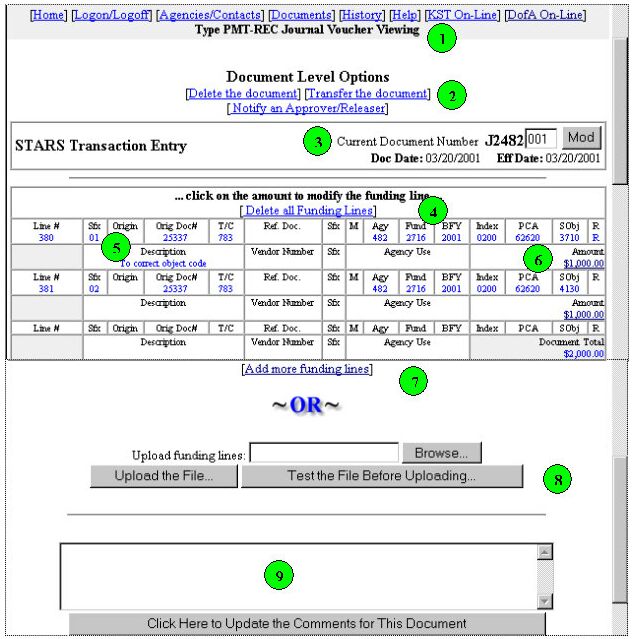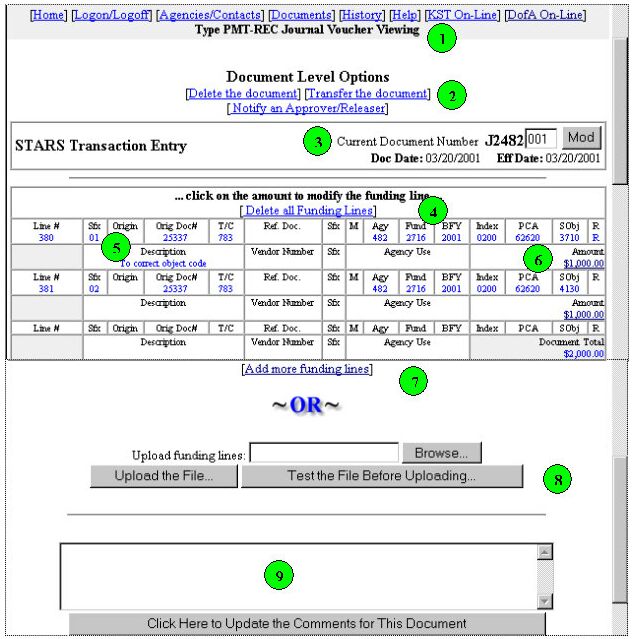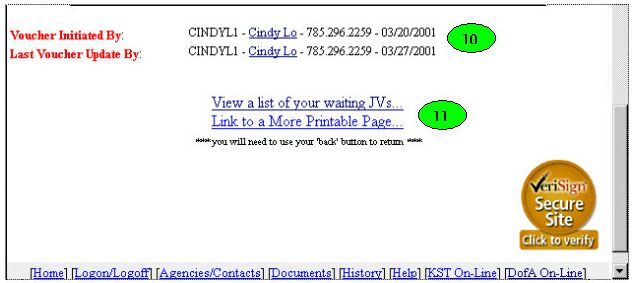Getting Started with the State of Kansas
Interactive Internet Interfunds (SOKI3+)
VIEW A JOURNAL VOUCHER DOCUMENT
The Journal Voucher Viewing
page can be accessed using the following path: My Documents, Waiting Journal
Vouchers, then click the View link by the document to access
it. It provides the document details and links to add, change, print, or
delete the document.
Links vary depending on
the user's authorities and the stage of a document. Not all links are shown here, nor
will all links shown here necessarily appear on your document.
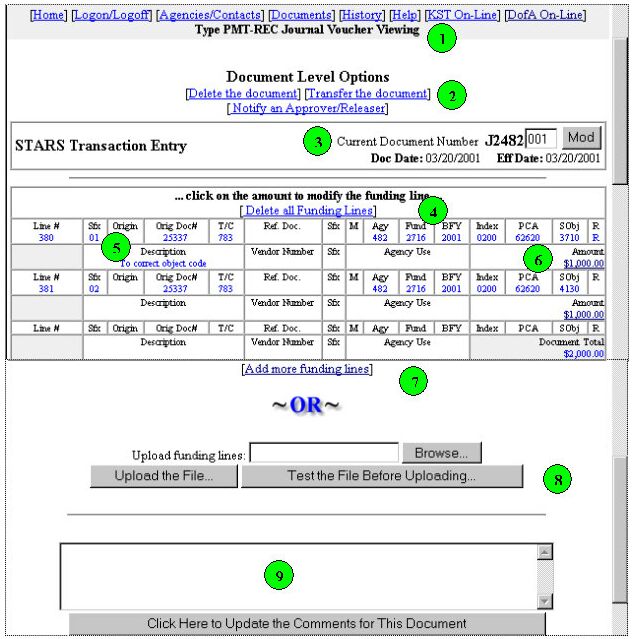
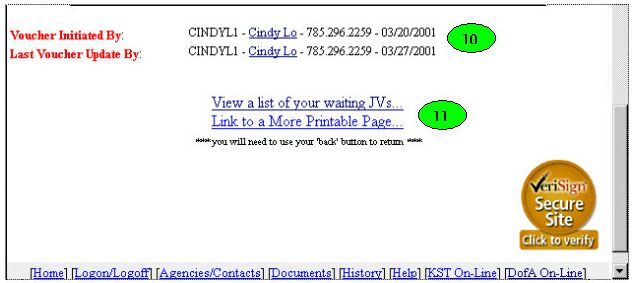
The items listed explain the functions of each link, button, or field. The item number
corresponds to the number (in green dots) shown on the graphic.
- Indicates the document's JV type.
- Links to delete, transfer, approve, or release the document.
- The first 5 characters of the current document number are assigned by
the system based on the JV type selected in JV initiation. The last 3-digits
can be changed by typing the new number, then clicking on the Mod (Modify)
button.
- Click on the link to delete all funding lines.
- Origin and Orig Doc# are selected/entered on the funding entry page.
Available Origins are: none, soki, or deleg. Select soki
if the original document was processed in SOKI3
or SOKI3+. Once the
original document number is entered, the system will create a link. The user
will be able to view the original SOKI document by clicking the original
document number link. Select deleg if the original document was
processed through the Delegated Audit Authority program (the original
document was not sent to the Division of Accounts and Reports for approval).
Use none for all other original document types or no original
documents.
The up to 100-character description entered on the funding entry page will not be
uploaded to STARS.
- To change an existing funding line, click on the dollar amount
($1,000.00 here) link to access the funding line.
- Click this link to add more funding lines.
- It is here that you can do the simple upload (upload only the funding
lines without document number, amount, or description). Click Browse
to select the file containing the funding lines, then click Test the File
Before Uploading or Upload the File.
- Use this field to enter/update the purpose/reason for the JV. The
comments entered here will appear after the JV (in a shaded line) on the
waiting JVs list.
- Lists the persons who have processed the document. Name will be bold if
the document is released.
- Various links to related pages. Click Link to a More Printable Page
to access a page where the document can be printed without most of the links
and explanations.
[previous page]
[next page]
[Table of Contents]
[Overview] [Sign On]
[Main Menu] [Agencies & Contacts]
[Documents Main Page]
[Waiting Interfund Transfers]
[Waiting Journal Vouchers]
[Initialize an Order]
[Initialize a Manual Interfund]
[Initialize a Manual Journal Voucher]
[View an Interfund Voucher] [View a JV Voucher]
[History]
DA Home |
Services |
Divisions |
Contact Us |
Disclaimer |
State of Kansas Home Page
Page last modified on:
June 21, 2012