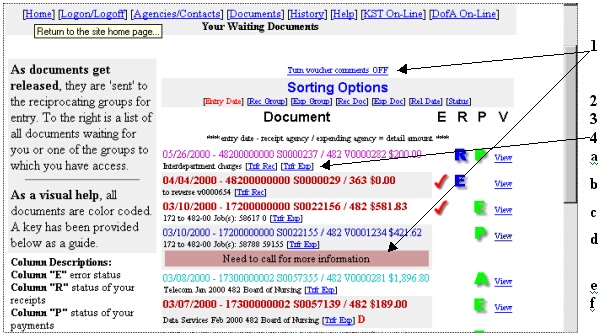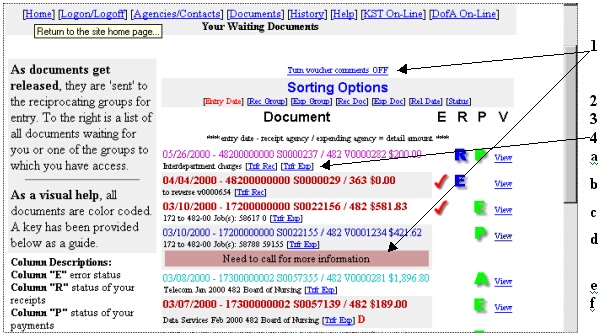Getting Started with the State of Kansas
Interactive Internet Interfunds (SOKI3+)
WAITING INTERFUND TRANSFERS
This page lists all outstanding interfunds to which the user has access. From this page,
a user can view the status of or access each of these documents. The document line lists
the entry date, receipt agency, receipt voucher number, expending agency, expenditure
voucher number, and document amount.
Interfund documents received by the Accounts
and Reports' Audit Services team by noon will be audited and those approved will be
released and uploaded to STARS for processing that evening. The document will disappear
from the waiting documents list once it's uploaded to STARS.
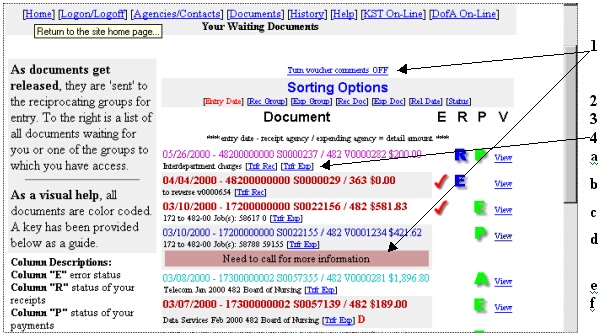
The items listed below explain the types of functions available and how to determine
the status of a document using line colors and letters in the columns. The number/letter
by each item corresponds to the number/letter shown on the graphic.>/p>
- Switch to turn comments On/Off. The contents appear below the document
line when the Comments are turned ON. The comments field is located inside
the document.
- Sort/group documents in different orders:
Entry Date: in descending order by entry date. The default
sort. In red when a sort is active.
Rec Group: by receipt group, then in ascending entry date
order within the group.
Exp Group: by expenditure group, then in ascending entry
date order within the group.
Rec Doc: all documents are sorted by their receipt document
number causing all documents without a receipt document number to be sorted
to the top of the list.
Exp Doc: all documents are sorted by their expenditure document
number causing all documents without an expenditure document number to be
sorted to the top of the list.
Rel Date: unreleased documents are listed first. The released
documents are grouped by release date in ascending entry date order.
Status: documents are separated into four groups - documents
awaiting entry, documents awaiting approval/release, documents awaiting reciprocation,
and documents awaiting audit; and listed in ascending entry date order within
the group.
- The letter shown in each column and the (document) line color indicate a
document's current status.
Columns:
E: error indicator. Documents containing errors or awaiting
reciprocation (the reciprocating party has opened, but not yet completed the
document) will show a red check mark.
R: a letter shown in this column indicates you are the receipt
side for the document.
P: a letter shown in this column indicates you are the paying
(expenditure) side.
The letters in the R and P columns further specify the document's status:
A = both receipt and paying sides have been completed and
released, and the document is currently awaiting audit from Accounts and Reports Audit
Services. The status (line) color is turquoise.
E = you are the "To" group of the interfund which is awaiting entry from
you. Generally the line color is red unless you have both receipt and expenditure sides.
In which case it will show the color of the side with the most advanced
status.
P = your side of the interfund is completed and is awaiting approval/release. The
status (line) color is blue.
R = document has been released and is awaiting reciprocation.
The status (line) color is magenta.
V: To view the document, click the View link by it.
- Trfr Rec = A link to transfer receipt appears if you have the receipt transfer
authority. Used to transfer the receipt portion of the document from one
group to another.
Trfr Exp = A link to transfer expenditures appears if you have the expenditure transfer
authority. Used to transfer the expenditure portion of the document from one
group to another.
To demonstrate how the status of a document can be identified by the color and letters in different columns on
the document line, each sample document on the screen print above is analyzed below:
- The user (agency 482) has access to both receipt and expenditure
sides - a letter is shown in both R and P columns. The letter R in the
receipt (R) column indicates it has been released and is awaiting
reciprocation. The P in the expenditure (P) column indicates the expenditure
side is completed and is awaiting release/approval. The line color is
magenta reflecting the document's most advanced status, which is awaiting
reciprocation on the receipt side.
- The line color is red indicating the document is awaiting entry, and bold
indicating the user is the one to whom the document was specifically sent.
A red check mark in the E column indicates either the document has errors or
the user has viewed the document without completing it.
- The user has the expenditure side of the document. As in b, the user has
viewed the document, but not yet completed it.
- The line color blue and the letter P in the P column both indicate the
document has been completed and is awaiting approval/release from an
authorized agency releaser/approver. Comments appear below the document
line.
- Turquoise and the letter A both indicate the document has been released by
both sides and is awaiting audit by Accounts and Reports.
- The user (Agency 482) has the expenditure side and the document is
awaiting entry. We also know the user has not viewed the document because
there isn't a red check mark in the E column. The red D at the end of the
line denotes supporting documents are being sent separately.
[previous
page] [next page]
[Table of Contents]
[Overview] [Sign On]
[Main Menu] [Agencies & Contacts]
[Documents Main Page]
[Waiting Interfund Transfers] [Waiting Journal Vouchers]
[Initialize an Order]
[Initialize a Manual Interfund]
[Initialize a Manual Journal Voucher]
[View an Interfund Voucher]
[View a JV Voucher] [History]
DA Home |
Services |
Divisions |
Contact Us |
Disclaimer |
State of Kansas Home Page
Page last modified on:
June 21, 2012